Now you can add Google+ Stream to your facebook fan page.There is an application known as Google Plus Tab for Pages that does just that. This app can easily take any Google+ public stream and apply it into a tab on your Facebook.For making this tutorial I have taken some preferences form BloggerSentral.
How To Add G+ Stream Tab To Facebook?
- Go to Google Plus Tab for Pages app page.
- At the top of the page you’ll notice a blue Go to App button. Clicking that button will take you to Request Permission dialog page. Click Allow to permit Google+ to access your Facebook basic information.
- Next click the Add Google + to your page. Then choose the Facebook page you want to add the tab to from the dropdown menu.
- Next click the Add Google Plus Tab for Pages button to confirm you want to add the application to the chosen Facebook page. Clicking the button will take you to the page, however you won’t see the tab just yet.
Configuration
- Click on Edit Info link under the title of your Facebook page.
- Click on Apps on the left sidebar to go to apps page.
- Scroll down the page and look for Google Plus Tab for Pages app. Click the Go to App link once you get there.
- Under Admin Settings, select the page you want to add the app to, enter your (or anyone else’s) Google+ profile ID, enter the number of Google+ updates you want to appear in the tab at any one time, and lastly click Change to save the settings.
- Now go back to view your page and you should now see the newly added Google+ tab.
- Click the tab to view your Google+ public stream. Note: Only Google+’s public stream will show up in the tab.
Hope you all will like this. If you have any queries about this tutorial then feel free to ask it to me....



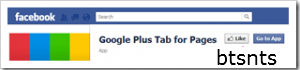










No comments:
Post a Comment
If you want to be informed about any replies then check "Notify me" option (present at lower right corner of comment box and it will display if you are logged in to your google account). PLEASE DO NOT SPAM