Hi Buddies,Today we are sharing another exciting tutorial.In this tutorial we will learn that How to add your own signature to every blogger posts? Adding your signature just below of every blogger posts makes you professional.We will add signature as a images so that you can design your signature as you wish.If you want to create your signature generator then mylivesignature.com will do this work for you and for free.Lets go to the tutorial.
How To Add Your Own Signature To Your Blog?
For better understanding I am dividing this tutorial in two parts :
- Creating Your Signature
- Adding Your Signature To Your Blogger Posts
1. Creating Your Own Signature
- To create your own signature first go to mylivesignature.com
- Then type your own name in text area and hit "Next Step" button
- Now choose font of your signature and proceed to the next step
- In this step you have to choose font-size of your signature
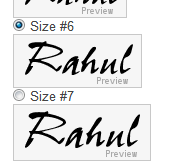
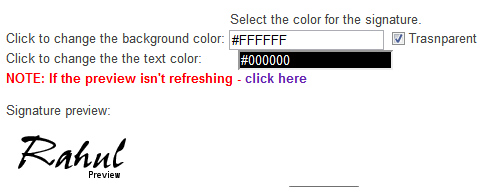
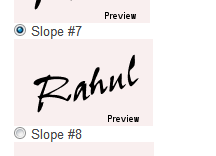
Now you have created your own signature let's add it to your blogger post.
Adding Your Signature To Your Blogger Posts
- Go to Blogger Dashboard > Design > Edit HTML.
- Backup your full template first
- Tick "Expand Widget Template" check box.
- Now find for below code in your template.
<data:post.body/>
Add below code just below of above code.
<b:if cond='data:blog.pageType == "item"'>
<img src='ENTER YOUR SIGNATURE URL HERE'/>
</b:if>
Now replace
ENTER YOUR SIGNATURE URL HERE with your signature URL and save your template.Now go to any post you will watch your signature just below of your post.










thax.........
ReplyDeleteRahul bro just one thing to say----awesome blog dude
ReplyDeleteThank you sooooo much bro.
Deletenot working buddy
ReplyDeleteIf you getting more than 1 data:post.body then first download a copy of your template and try to add the signature code after every data:post.body,Not all at a time,one by one.
DeleteIf can't then simply send us a copy of your template using our contact form.You can also mail me at rahul@helperblogger.com
*We never share template with anyone.
i cannot find data post in html is something wrong?
ReplyDeleteOk then find thos one -
Delete<div class='post-footer-line post-footer-line-1'/>
Very clear, works a charm, Thank you so much
ReplyDelete