Google is quite famous for its various interesting products.A couple of days ago Google officially launched their brand new product named as Google Drive.Today I personally tried this product,and I find it quite interesting.Basically Google Drive is Online File Storage Service and as expected it comes with many interesting features.It offers 5 GB (5120 MB) free storage for registered google users and it is enough for common use.If you are not satisfied, you can buy more storage from Google at a certain cost.Below is the list of packages which google offers.
- 25GB = $2.49/month (130.96 INR/Month)
- 100GB = $4.99/month (262.45 INR/Month)
- 1TB = $24.99/month (1314.26 INR/Month)
How To Upload Files On Google Deive
Another cool feature of Google Drive is you can upload your files directly from your desktop you can also upload them online.Here I am sharing both ways to upload files on Google Drive
- Uploading Files Online
- Uploading Directly Through Desktop
1. Uploading Files Online
- First go to Google Drive.
- Sign in with your Google Account.
- Now click on upload icon on your homepage
- Now Right Click on file and go to "Share" and select Share option
- Copy the highlighted link and this is your file link.
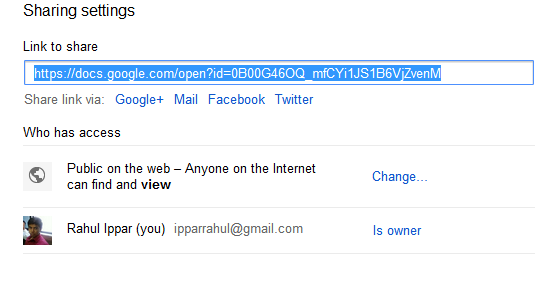
2. Uploading Files From Desktop
- To upload files from your desktop you have you have to Download Google Drive software first.Click on the button below to download Google Drive.
- Now install software and open it.
- Click on the "Upload" icon and upload file from your hard drive.
- Right click on the file and choose "Share" option
- Now copy the link.This is your public link for downloading the file.
This is all about Google Drive and How to upload files on it ? Drop your queries and comment below in the comment box.And I hope this tutorial will surely help you a little bit to understand Google Drive.Enjoy Uploading,Downloading and Sharing....











Thank you for sharing this post. I am very glad to visit your site. I like the way of your presentation. It's really amazing. I surprise how much effort you put to create such a great informative website. Thank you for sharing and please keep sharing. For any kind of writing help please visit our website for more information.
ReplyDeleteI am going to make a tutorial for those who never used Google Drive before and also an article how to Hire Someone To Write A Paper where I will explain step by step method of using Google Drive and writing help too can I share link here?
ReplyDelete