Previously I shared bricks/box style labels for blogger and many of you found it great so that today I am sharing another beautiful CSS3 labels style for blogger.This label hack can be easily applied to your labels by just adding some CSS code in to your blog.This labels and created by Stylifyyourblog and I have reshared them on Helper Blogger,Now lets see how to apply this label hack.
How To Apply This Label Hack?
Important - Before applying this label hack set your label style to Cloud.
You can also apply this hack by using below one click installer.
OR
apply this hack manually by adding below CSS code just above/before
]]></b:skin> tag in your template,.label-size {
float: left;
margin: 0 0 7px 20px;
position: relative;
font-family: 'Helvetica Neue', Helvetica, Arial, sans-serif;
font-size: 0.75em;
font-weight: bold;
text-decoration: none;
color: #996633;
text-shadow: 0px 1px 0px rgba(255,255,255,.4);
padding: 0.417em 0.417em 0.417em 0.917em;
border-top: 1px solid #d99d38;
border-right: 1px solid #d99d38;
border-bottom: 1px solid #d99d38;
-webkit-border-radius: 0 0.25em 0.25em 0;
-moz-border-radius: 0 0.25em 0.25em 0;
border-radius: 0 0.25em 0.25em 0;
background-image: -webkit-linear-gradient(top, rgb(254, 218, 113), rgb(254, 186, 71));
background-image: -moz-linear-gradient(top, rgb(254, 218, 113), rgb(254, 186, 71));
background-image: -o-linear-gradient(top, rgb(254, 218, 113), rgb(254, 186, 71));
background-image: -ms-linear-gradient(top, rgb(254, 218, 113), rgb(254, 186, 71));
background-image: linear-gradient(top, rgb(254, 218, 113), rgb(254, 186, 71));
filter: progid:DXImageTransform.Microsoft.gradient(GradientType=0,StartColorStr='#feda71', EndColorStr='#feba47');
-webkit-box-shadow: inset 0 1px 0 #faeaba,
0 1px 1px rgba(0,0,0,.1);
-moz-box-shadow: inset 0 1px 0 #faeaba,
0 1px 1px rgba(0,0,0,.1);
box-shadow: inset 0 1px 0 #faeaba,
0 1px 1px rgba(0,0,0,.1);
z-index: 1;
}
.label-size:before {
content: '';
width: 1.30em;
height: 1.39em;
background-image: -webkit-linear-gradient(left top, rgb(254, 218, 113), rgb(254, 186, 71));
background-image: -moz-linear-gradient(left top, rgb(254, 218, 113), rgb(254, 186, 71));
background-image: -o-linear-gradient(left top, rgb(254, 218, 113), rgb(254, 186, 71));
background-image: -ms-linear-gradient(left top, rgb(254, 218, 113), rgb(254, 186, 71));
background-image: linear-gradient(left top, rgb(254, 218, 113), rgb(254, 186, 71));
filter: progid:DXImageTransform.Microsoft.gradient(GradientType=1,StartColorStr='#feda71', EndColorStr='#feba47');
position: absolute;
left: -0.69em;
top: .2em;
-webkit-transform: rotate(45deg);
-moz-transform: rotate(45deg);
-o-transform: rotate(45deg);
transform: rotate(45deg);
border-left: 1px solid #d99d38;
border-bottom: 1px solid #d99d38;
-webkit-border-radius: 0 0 0 0.25em;
-moz-border-radius: 0 0 0 0.25em;
border-radius: 0 0 0 0.25em;
z-index: 1;
}
.label-size:after {
content: '';
width: 0.5em;
height: 0.5em;
background: #fff;
-webkit-border-radius: 4.167em;
-moz-border-radius: 4.167em;
border-radius: 4.167em;
border: 1px solid #d99d38;
-webkit-box-shadow: 0 1px 0 #faeaba;
-moz-box-shadow: 0 1px 0 #faeaba;
box-shadow: 0 1px 0 #faeaba;
position: absolute;
top: 0.667em;
left: -0.083em;
z-index: 9999;
}
#Label1 {
height: 210px;
}
.label-size:hover {
background-image: -webkit-linear-gradient(top, rgb(254, 225, 141), rgb(254, 200, 108));
background-image: -moz-linear-gradient(top, rgb(254, 225, 141), rgb(254, 200, 108));
background-image: -o-linear-gradient(top, rgb(254, 225, 141), rgb(254, 200, 108));
background-image: -ms-linear-gradient(top, rgb(254, 225, 141), rgb(254, 200, 108));
background-image: linear-gradient(top, rgb(254, 225, 141), rgb(254, 200, 108));
filter: progid:DXImageTransform.Microsoft.gradient(GradientType=0,StartColorStr='#fee18d', EndColorStr='#fec86c');
border-color: #e1b160;
}
.label-size:hover:before {
background-image: -webkit-linear-gradient(left top, rgb(254, 225, 141), rgb(254, 200, 108));
background-image: -moz-linear-gradient(left top, rgb(254, 225, 141), rgb(254, 200, 108));
background-image: -o-linear-gradient(left top, rgb(254, 225, 141), rgb(254, 200, 108));
background-image: -ms-linear-gradient(left top, rgb(254, 225, 141), rgb(254, 200, 108));
background-image: linear-gradient(left top, rgb(254, 225, 141), rgb(254, 200, 108));
filter: progid:DXImageTransform.Microsoft.gradient(GradientType=1,StartColorStr='#fee18d', EndColorStr='#fec86c');
border-color: #e1b160;
}
Finally save your template and you are done.
If you are getting any problem then feel free to ask it to me :)


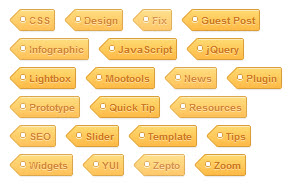





Nice CSS3 Effect Pro ...
ReplyDeleteThanks For The Post ...
How To Get Money
nice post keep it up...
ReplyDeleteNice Labels Cool Design Thanks HB
ReplyDeleteCSS-Text Shadow In 3D
Very helpful! Is there any way to customize the labels to include pictures?
ReplyDeleteWe are focusing on what they can do for you as targeted woman.cheap stun guns Women are more at risk. Statistics show that most violence is done by men, and most have a preference of a female target. Because, most but not all females are the physically weaker sex, stun gun flashlightsand these men that are hoping to do violence, commonly want a weaker adversary. Someone they can control and dominate. With a non-lethal weapon you can reduce the risk that you will be viciously beaten or killed when walking to your car at night, K95 stun gunor taking an evening walk in your once safe neighborhood.
ReplyDeleteHello, I got you by Google search.
ReplyDeleteI experience so good to study your web page on helperblogger.com. Now a times it web page has become differ well-known & required web page for all the individuals.I think that it web page is one of the primary needs of person & is type for important any growth. Actually I like this web page. Because here involved so efficient details. It may help me about relevant issue. I suggest it & like to share a entertainment blog that's bridging the gap between you, your friends and other people who want to get the latest indian hindi songs.
Thanks for sharing
Thanks lot.... http://shanzone.blogspot.com/
ReplyDeleteI was verу happy to unсover thіs web site. I need tο to thank you for your time just for this ωonderful read!! I ԁefinitelу liked eνery part of it and і alѕo hаvе yоu booκ-maгked to cheсk οut new ѕtuff on your wеbsite. Feel free to surf my web blog what's android
ReplyDeleteits nice
ReplyDeletebut can you tell me how to add "Add to Blogger"
plzzzzzzzzzzzz
Nice Labels widget .
ReplyDeleteRegards,
Navneet
www.techravers.com
So this is how it works?! Thank you for posting! I remember i've also seen stuff like this at web designer ny.
ReplyDeleteHow can I use this code to a wordpress site ? No ]]> tag is there. So I take help of a css adder plugin but not working for me... plz help.
ReplyDeleteThis is very nice article.I also use this to my Best Movie Torrents Blog.
ReplyDeleteGreat but i have also have a tutorial on how to customize cloud labels in 2 different style
ReplyDeletegreat label my dear thanks
ReplyDeletehttp://shayri-ki-duniya.blogspot.in/
css nya banyak banget mas
ReplyDeleteHey Prince, you free? Let's play 8 Ball Pool Multiplayer. I'm waiting - https://apps.facebook.com/livepool/?ct=r7gVU&cui=1016097787
ReplyDeletewow, that's a nice idea for adding blogger label with css3...
ReplyDeletethank's for your information, I Like It
thanks
ReplyDeleteHumm , good!
ReplyDeleteAwesome post.Actually i was looking for it for many days,forunately found here.Also your content and design is great.
ReplyDeletehttp://crackednfull.blogspot.in/
http://technocrazepro.blogspot.in/
mantap deh
ReplyDeleteHi sir how are you today?
ReplyDeletei shear my blog all people, there are many many information about on helperblogger.com it is very difficult post of google search, Web design company long island was founded by our group of expert web developers who work together with our specialized associates who are confirmed effective in on the internet marketing, SEO, SEM and multiple different on the internet marketing techniques.
A Billion Thanks Only For You.
Thanks I permite to copy and try that code www.how-to-o.com
ReplyDeletenot work with my blog www.24blogger.com
ReplyDeleteAwesome....>!!
ReplyDeletehttp://techgblog.blogspot.in/
http://fullypcgamesz.blogspot.com/ Free Download Software
ReplyDeletehttp://fullypcgamesz.blogspot.com/2013/04/windows-7-free-download-full-version-crack-patch-newwindow2013-full-window-key-latest-window7-ultimate-google.com-facebook.com-blogger.com-yahoo.com-gmail.com-window7.html
ReplyDeleteHow can i change the color to green my blog is tweak-guru.blogspot.com
ReplyDeleteyou can check the demo on http://www.pskjobs.com
ReplyDeleteYou have some really good posts and I feel I would be a good asset. If you ever want to take some of the load off, I'd absolutely love to write some material for your blog in exchange for a link back to mine. Please blast me an email if interested. Regards!
ReplyDeleteWill try this.Thanks, this is some good information that might come in handy later on.
ReplyDeleteInfoproductkillerreview
You have some really good posts. Thanks
ReplyDeletemuito bom
ReplyDeleteThis comment has been removed by the author.
ReplyDeleteExcellent and decent post. I found this much informative, as to what I was exactly searching for. Thanks for such post and please keep it up. Wow, this is pretty interesting. Inspiring, as well. Thanks for sharing such inspiring experience with us. Great blog, congrats.!
ReplyDeletehttp://www.innomaxmedia.org/website-redesign-service-singapore.php
not working for me...
ReplyDeletecan you help me ?
ReplyDeleteAksesoris Mobil kelapa gading
this trick is not working
ReplyDeletewww.googleservices.co.in
Thanks men 4 sharing dis info
ReplyDeleteI added it my blog.It is good.My blog have beautiful tings >> www.Lapcool.info
ReplyDeletehello brother how this error here after past this code
ReplyDeleteError parsing XML, line 743, column 7: The element type "b:skin" must be terminated by the matching end-tag "".
I know for beautiful web design CSS language is very important. Without CSS language can not think a beautiful look web design . And now this time CSS3 is update version of CSS language . Thanks for Sharing CSS3 coding.
ReplyDeleteTexaso
helped me to improve a lot... Am new to the world of internet and its wide oppurtunities... I want to spread myself over the internet… I belive you will be helping me to make change in my career.... Make Money , Blogging Tips
ReplyDeleteI have applied it to my website www.samplequestionpaper.com But i don't know how to change color of the labels. please help admin
ReplyDeletethanks for sharing
ReplyDelete